LG CineBeam projector provides users with access to the countless online content. Users are able to search content on LG CineBeam projector by title, actor/actress, and genre. Please keep in mind that you must connect to the network to use the search feature.
How to search content on LG CineBeam projector
1. Press the button on the remote control.
2. Launch [Search].
3. Search for a variety of content and information by typing in your desired search terms.
When you enter the interface as shown below:
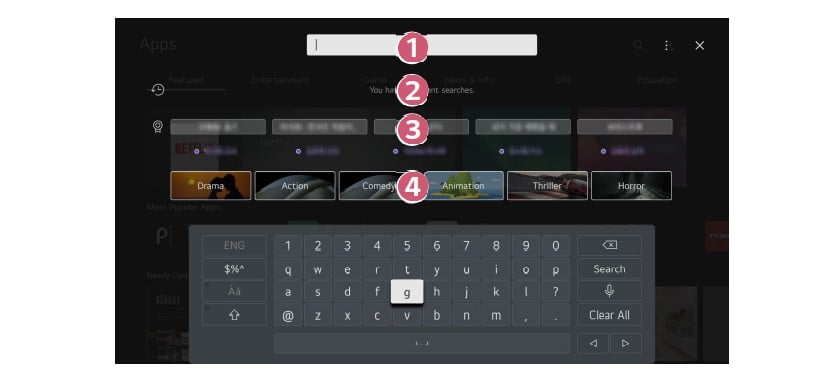
1) Enter your desired search term.
2) Shows recent searches.
3) You can select one from the suggested keywords and proceed to search.
4) Provides a list of content for the selected genre.
Related post:
LG Projector Magic Lighting Remote User Guide
How to Install Apps on LG CineBeam Projector?
How to Pair Magic Lighting Remote with LG CineBeam Projector?




