A flickering image will greatly affect the viewing experience. In this guide, we will provide some solutions to projector image flickering.
How to Fix Projector Flickering?
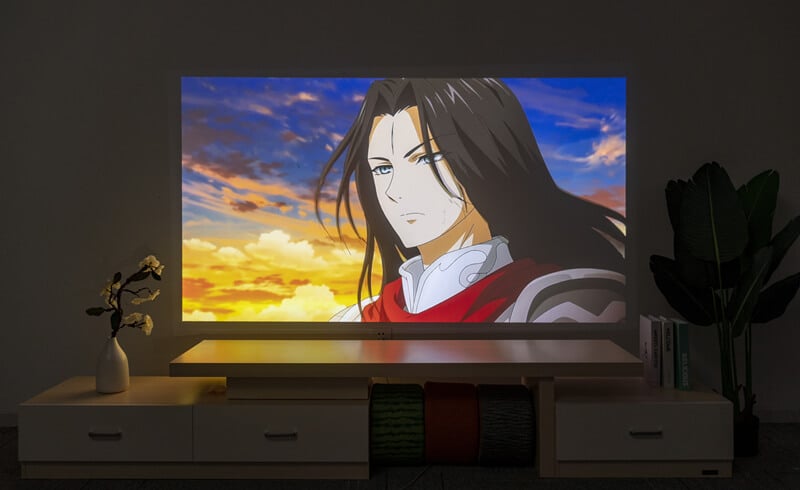
Alter the Projection Mode
Some projectors have Eco mode to save power or lengthen the lamp life. You can alter the projection mode to High or standard to avoid flickering.
Check the Connection Cable
If the flickers appear when a video signal is input, you can try to replace the cable connecting the projector and the external device. The connection cable may be loose or invalid.

Replace the Light Source
There may be a damaged lamp that results in flickering. If you are using a lamp-based projector, you can try to replace the lamp. If you are using an LED projector or laser projector, you can try to replace the light engine or have it repaired.
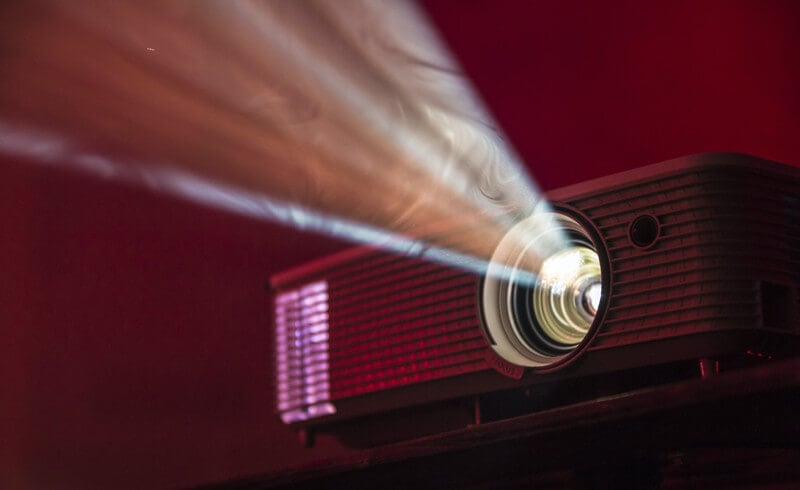
Change Frame Rate or Refresh rate
If the image keeps flickering, the frame rate or refresh rate may be improper. You can try to increase the frame rate or refresh rate.
Know more about Refresh Rate vs Frame Rate.
Try a Different Power Outlet
There may be an electric surge that causes image flickering. You can change a different power outlet or use a surge protector.
Clean The Color Wheel
If the optical machine is not sealed, the color wheel may be polluted. You can try to clean the color wheel to avoid image flickering.
Update Driver
If the projector image flickering appears when connecting the projector to a laptop, you can try to update the driver of your laptop.
Related Posts




