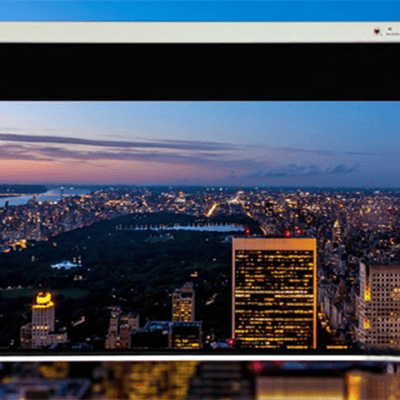This is a guide introduce you how to control sound bar mode on LG Cinebeam Projector, hope it’s helpful.
Guide for Sound Bar Mode Control on LG Cinebeam Projector

(Q. Settings) → [Sound] → [Advanced Settings] → [Sound Bar Mode Control]
Connect an LG sound bar that supports [Sound Bar Mode Control] and set it to [On]. You can set the sound mode of the sound bar in (Q. Settings) → [Sound]
→ [Select Mode] of the projector.
• Depending on the model, the name of the sound mode displayed on the sound bar may differ from that of [Sound] → [Select Mode] of the projector. In this case, it is connected to a sound mode that has a similar effect.
Related post:
How to View Photos on LG CineBeam Projector?
How to Re-register Magic Lighting Remote of LG CineBeam Projector?
How to View More Features of the LG CineBeam Projector Remote