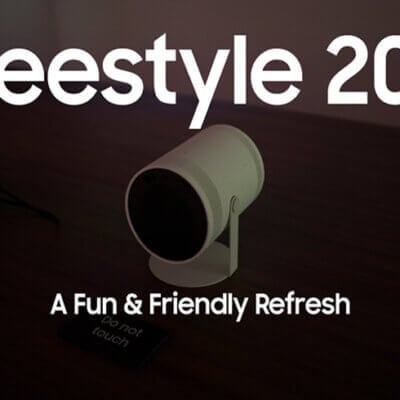Samsung The Freestyle supports a connection to Blu-ray players to watch movies or shows. Here are the details.

1. Plug one end of the HDMI cable into your Blu-ray player’s HDMI output port.
2. Plug the other end of the cable into The Freestyle’s Micro HDMI port.
3. Then, turn on both The Freestyle and your Blu-ray player.
4. Using Samsung The Freestyle’s remote, navigate to the Menu, and then select Connected Devices. Select your connected device.
Related Posts
Samsung The Freestyle Projector Picture Problems Test and Image Reset
Samsung The Freestyle Loud Noise Troubleshooting
Samsung The Freestyle Keyboard Connection Guide
Samsung The Freestyle Game console Connection Method
How to Connect Samsung The Freestyle to Soundbar or Speaker?