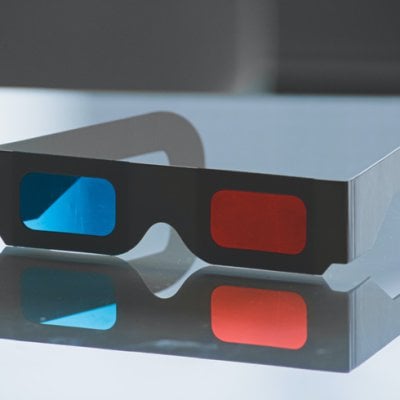XGIMI Projector supports multiple language, covering most of the major languages. Users can choose the language they prefer. If you need to view the projector’s menus another language, you can change the Language Setting in the Menu of XGIMI projector.

Steps to change the language in the XGIMI Projector
- Press the Menu button on the projector or press the Menu button on the remote controller.
- Select the Extended menu and press Enter.
- Select the Language setting and press Enter.
- Select the language you want to use and press Enter.
- Press Menu or Esc to exit the menus.
Follow the steps above you may change the language of all the XGIMI projector models.