You can save customized settings and then select the saved settings whenever you want to use them.
Saving Settings to Memory and Using Saved Settings
1. Turn on the projector and display an image.
2. Press the [Memory] button on the remote control.
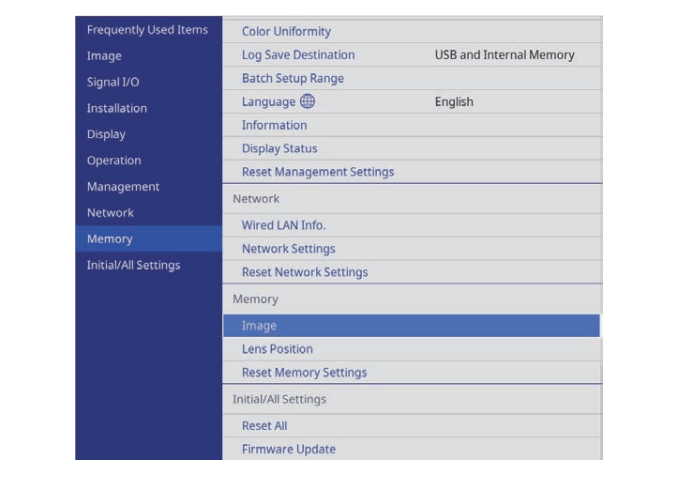
3. Select one of the following options:
• Image lets you save your current settings for the projected image to the projector’s memory (10 memories with different names are available).
• Lens Position lets you save your current lens settings to the projector’s memory (10 memories with different names are available).
• Reset Memory Settings lets you reset all adjustment values on the Memory menu to their default settings.
4. Select one of the following options:
• Save Memory lets you save your current settings to the projector’s memory (10 memories with different names are available).
• Load Memory lets you overwrite your current settings with saved settings.
• Rename Memory lets you rename a saved memory.
• Erase Memory lets you erase the selected memory settings.
• Reset lets you reset the name and settings of a saved memory.
5. Press [Menu] or [Esc] to exit the menus.

Read more:
Epson EH-LS12000B Setting Frame Interpolation Guide




