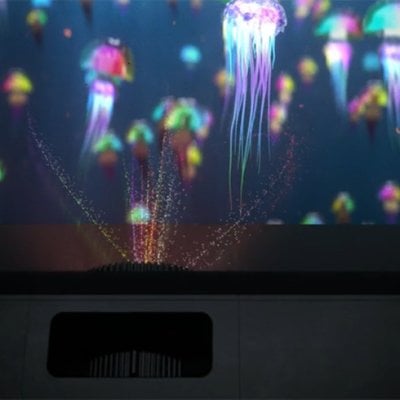If your VILINICE VL208 projector shows no signal on the projection screen, what should we do? Don’t worry, following the following steps you could fix the issue.

Troubleshooting for so signal on VILINICE VL208 projector
1. Is the power light on? If it is not on, check the projector is plugged into the mains, that the socket is switched on, and then press the power button on the projector.
2.Check the lens cover has been removed.
3.Check the cables are securely attached and a “No Signal” message is installed as per the User Manual.
4.The image source may not be set correctly. Press the Source button on the Control Panel or the Remote, to select the correct setting.
5.Check in the Menu section under Video input signal to make sure that has been set correctly.
Related post:
How to Fix VILINICE VL6500 Projector Distorted Image
How to Use VILINICE 7500L Projector HDMI Port?
VILINICE Projector HDMI Connection Guide