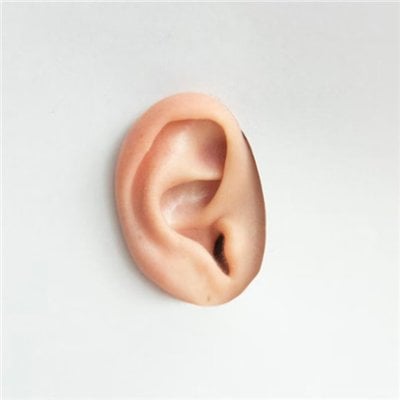Here are tips for you if your image of Epson projector is not rectangular.
You can try the following solutions one by one to solve the problem.

- Turn on automatic keystone adjustments using the projector’s menus.
- Place the projector directly in front of the center of the screen, facing it squarely, if possible.
- If you adjusted the projector height using the projector feet, press the keystone buttons on the projector to adjust the image shape.
- Adjust the position of the projector’s horizontal keystone slider.
- Adjust the Quick Corner setting to correct the image shape.