Sharp/NEC PE506UL Projector allows users to lock the control panel keypads. The Sharp/NEC PE506UL Projector has several built-in security features to prevent unwanted operations. This tip will introduce the way to set up key lock on the Sharp/NEC PE506UL Projector.
With the control keys on the projector locked, you can prevent your settings from being changed accidentally. When the Panel Key Lock is On, no control keys on the projector will operate except for the Power button.

[Key lock] function of Sharp/NEC PE506UL Projector
Select this function to lock and unlock the control panel keypads.
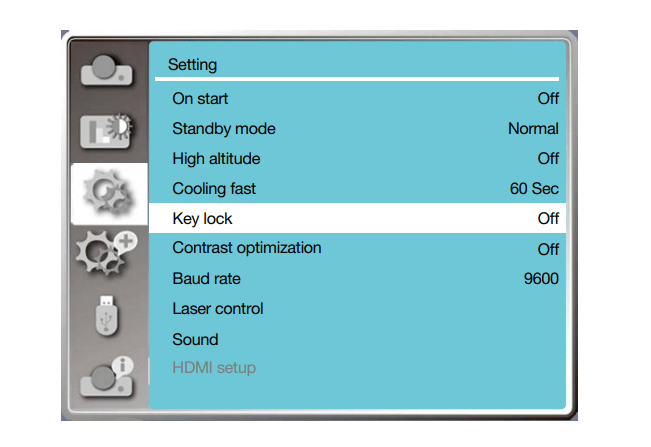
1) Press ▲ ▼ button to select [Key lock] menu.
2) Press the ENTER button.
3) Press ▲ ▼ button to switch required menu.
Off:The control panel keypads are effective.
On:The control panel keypads is invalid.

When you lock the top of the control panel keypads, please be careful and avoid situation that the remote control is lost, or you would not able to operate the projector and need to contact service center.
Read more:
Sharp/NEC PE506UL USB Drive Connection Tip
Tip for Zooming Image on Sharp/NEC PE506UL
Sharp/NEC PE506UL Optimize Computer Signal Tip




