Sharp/NEC PE506UL Projector allows users to select the cooling time after projector is turned off.

[Cooling fast] function of Sharp/NEC PE506UL Projector
Select the cooling time after projector is turned off.
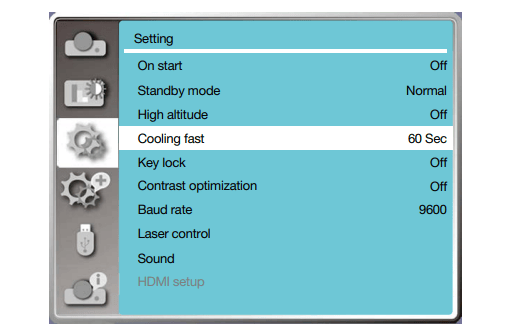
1) Press ▲ ▼ button to select [Cooling fast] menu.
2) Press the ENTER button.
3) Press ▲ ▼ button to switch required menu.
60 Sec…..Cooling down in 60 seconds after the projector is turned off.
30 Sec……Cooling down in 30 seconds after the projector is turned off. And the cooling fan will runs faster then in the normal cooling way with shorter time but it will sounds louder.
0 Sec…….Cooling down instantly after the projector is turned off.

Cooling fast function depends on whether user needs to move the projector immediately. If the user needs to unplug the power to move the projector immediately, you can choose “0 Sec”, or we can select the “60 Sec” option.
Read more:
Sharp/NEC PE506UL USB Drive Connection Tip
Tip for Zooming Image on Sharp/NEC PE506UL
Sharp/NEC PE506UL Optimize Computer Signal Tip




