
The NexiGo PJ40 is a new LCD projector that first shipped in December 2022. In this post, we will review the projector from different perspectives.
NexiGo PJ40 Review
Design

The projector adopts black as the main color and has a shining golden color as embellishment. Looking from the front view, we can see the NexiGo logo in a shining golden color and a big lens module at the left side panel.

There are two perforated vents on the two sides to dissipate heat and lower noise. Near the vents there are Filters, and you can clean them every month to ensure a clear image.

Looking from the top view, we can see a combination of keys and a focus slider. The interfaces are located at the back panel. The foot pad at the bottom of the NexiGo PJ40 can raise the image height of the projector.

On the whole, the design of NexiGo PJ40 follows the style of NexiGo’s overall design principle.

Image
The top considerations of the projector’s images are image resolution and brightness. NexiGo PJ40 has native 1080P resolution and supports 4K resolution, whose projection image is crisp and sharp. As for brightness, the projector is rated at 600 ANSI lumens, which is brighter than most budget min projectors under $500 on the market. However, it is still not bright enough for daytime use. It is recommended to use at night or in dark environments. If using the projector with lights on, the viewing effect may be decreased.

NexiGo PJ40 adopts LCD display technology, which is widely seen in budget mini projectors.
In terms of image technique, the projector supports manual focus and auto vertical keystone, but the auto keystone is invalid when the 4D keystone is on.
As for image size, the projector can project at most 300 inches. It supports zoom function, allowing you to adjust the image size of the projector from 60% to 100%.
Connectivity
For wireless connectivity, NexiGo PJ40 supports 5G Wi-Fi and Bluetooth 5.1, enabling you to connect the projector to external devices wirelessly, for example, headphones, or speakers. The wireless Screen Mirroring function is useful as the projector has no built-in smart system.
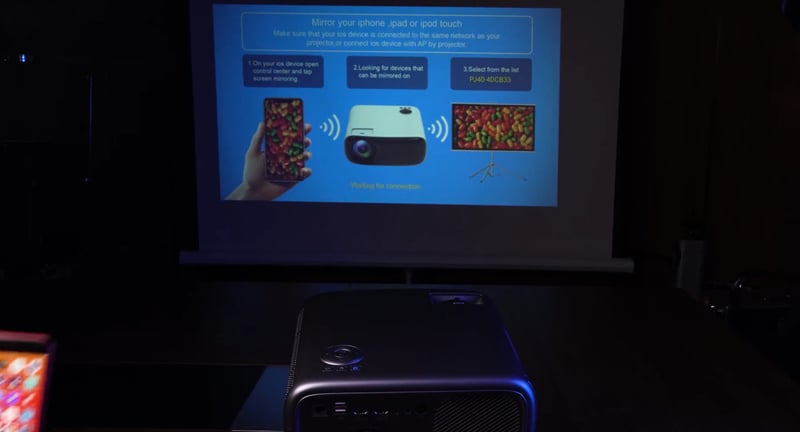
Some users say that the IOS wireless mirroring may come across failure occasionally, and you can try to restart the projector or your iPhone as there may be a lag. Otherwise, you can update the software of the projector. In addition, please follow the steps on the iOS cast on the projector screen and ensure the projector and your iPhone are connected to the same Wi-Fi Network.

Regarding ports, the projector is equipped with 2 HDMI (HDMI 2.0 and CEC supported), 2 USB, AV, RJ45, and a 3.5mm audio port. With HDMI interfaces, the projector can be connected to various external devices.
You may be interested in HDMI vs HDCP.
Audio
NexiGo PJ40 projector has built-in 20W stereo speakers, which is a decent audio configuration for the price tag. The projector can be connected to Bluetooth speakers to get better sound effects. You can switch the projector to Bluetooth Mode to get a better visual effect.

The projector produces 39dB on average during operation. It may be a little noisy compared with high-end smart projectors. The noise is relative to the distance, and you can move it far from you to lower the noise. In addition, the noise is mainly caused by overheating. You can place it in a cool and ventilated place and turn off the projector to let it rest every four hours.
Pros and Cons
Pros
- Native 1080P Resolution
- 4K Supported
- 20W Speakers
- 300″ Screen
- Wi-Fi and Bluetooth
- HDMI 2.0
Cons
- No System
- A little Noisy
Conclusion
NexiGo PJ40 is a cost-efficient projector in view of its high brightness and native 1080P resolution. The projector produces at most 300 inches, which can bring a cinematic viewing experience for users.
Related Posts




