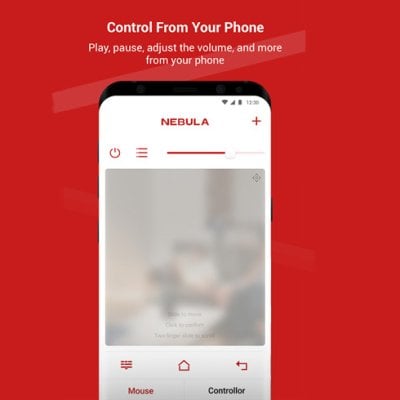Nebula Cosmos Laser 4K projector supports HDMI connection. If there is no signal when connecting an external device via an HDMI interface, you can try the following solutions.

1. Use a different HDMI cable.
2. Connect your Nebula Cosmos Laser 4K with another device with your HDMI cable.
3. Disconnect from your projector and try connecting your device with your TV via HDMI.
4. Adjust the HDMI output resolution/Hz of the connected device to match the Nebula Cosmos Laser 4K projector.

Related Posts
Nebula Cosmos Laser 4K Projector iPhone Screen Mirroring Guide
How to Update Firmware for Nebula Cosmos Laser 4K Projector?
Nebula Cosmos Laser 4K No Sound Troubleshooting and Solution
Nebula Cosmos Laser 4K Mirroring Guide for Android Phone
How to Connect Nebula Cosmos Laser 4K to Mac?