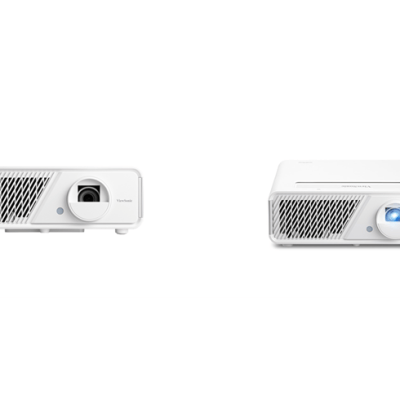If you want to connect two ViewSonic projectors to one projector, you can do as following steps.

Preparatory Work
- Ensure that your computer has updated to a new version (Windows 7 or later).
- A PC or laptop with at least 2 video-out ports.
- 2 projectors with at least one HDMI port.
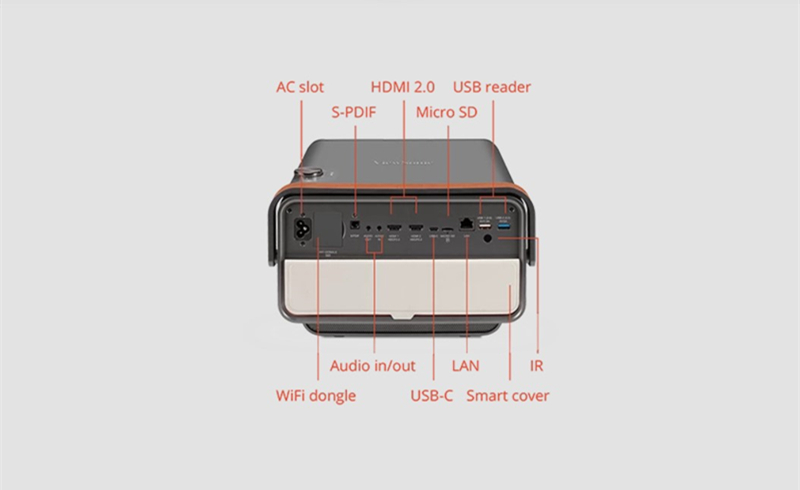
Once your two ViewSonic projectors are connected to the computer via video-out ports, Windows will automatically load drivers and present an image on both projectors. Then you can operate according to the prompts based on your needs.
Related Posts:
ViewSonic Projector HDMI Connection Troubleshooting and Solutions
What Do Stuck or Twinkling Pixels Mean in ViewSonic Projector?
How to Change Image Orientation of ViewSonic Projectors?