VANKYO Leisure 3 mini projector has no built-in smart system, but you can connect it to a Fire TV Stick to access more movies or video content. This post will tell you how to connect the projector to Fire TV Stick in detail.

Step 1: Turn on your projector.
Step 2: Plug the HDMI connector on the Fire TV stick into the HD port on the projector.
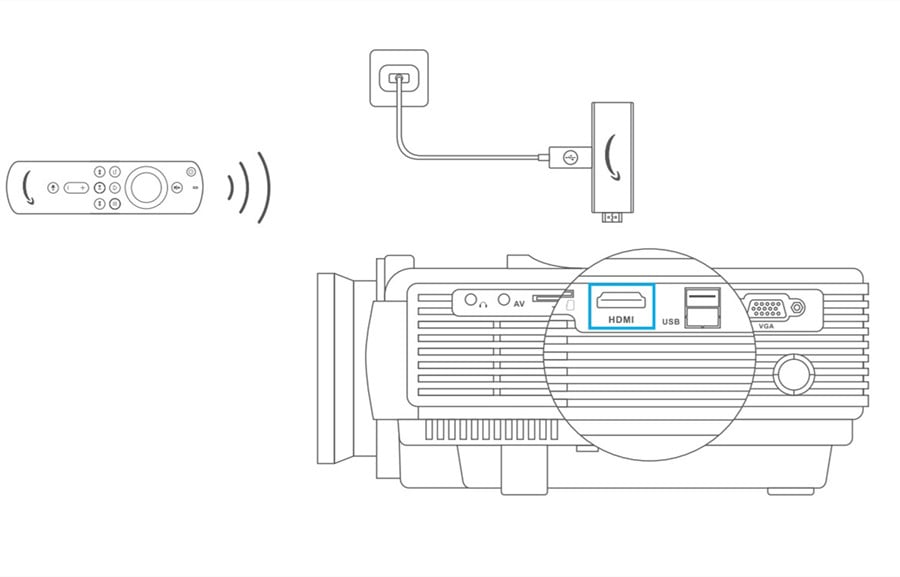
Step 3: Insert one end of the micro USB cable into the micro USB port on the Fire TV stick, then plug the other end into a socket.
Step 4: Press the SOURCE button to bring up the Input Source menu and select HDMI by pressing OK on the remote.
Related Posts:
How to Connect VANKYO Leisure 3 Projector to iPhone?
VANKYO Leisure 3 Chromecast Connection Method
VANKYO Leisure 3 Mini projector vs Leisure 3W: What Are the Differences?
VANKYO Leisure 3 Mini Projector Brief Review




