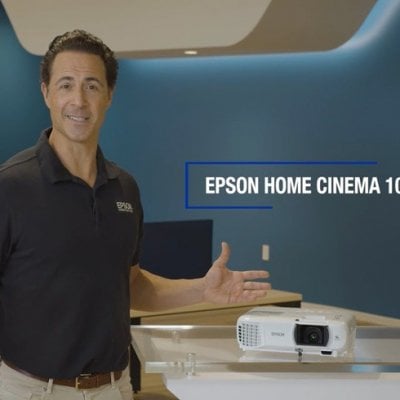If you want to project pictures from your camera via your Epson projector. You can do as follows.

This post will take Epson Home Cinema 880 as an example and explain the steps.
- Connect the power adapter of your camera to the USB-A port of the Epson projector.
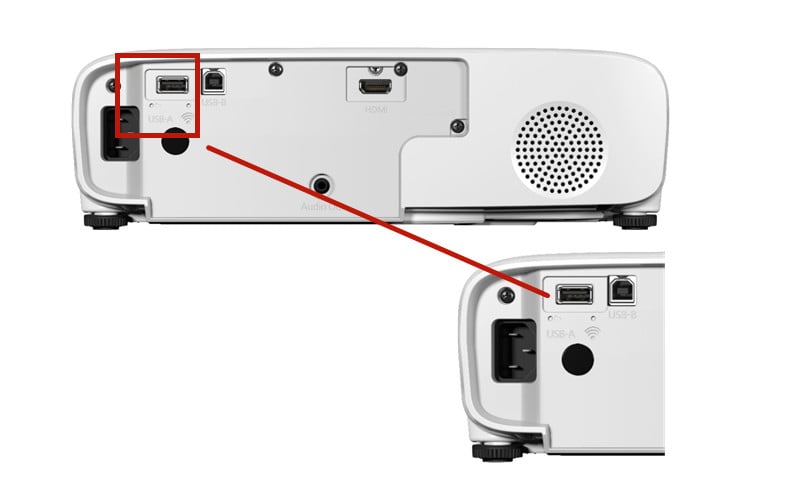
- Connect the other end of the cable (if applicable) to your camera.
- Then, you can find the file and project image.
Please note that the cable should be no more than 3m, or the projector may operate incorrectly.