Projectors will produce some noise when it is working, it is normal. Because the projector unit is usually designed to be relatively compact, and the surface opening rate is lower, which also compresses the heat dissipation space. But when VANKYO 470 Pro is making loud noise during working, you may need to take some measures to fix it.

How to Reduce Loud Noise on VANKYO 470 Pro
- Place VANKYO 470 Pro projector in a cool and a well-ventilated place. Avoid exposing to direct sunlight or other heat sources.
- Don’t place any object such as ornaments on the projector, don’t cover it with blanket.
- When the projector is overheated, turn it off as soon as possible to let it cool down.
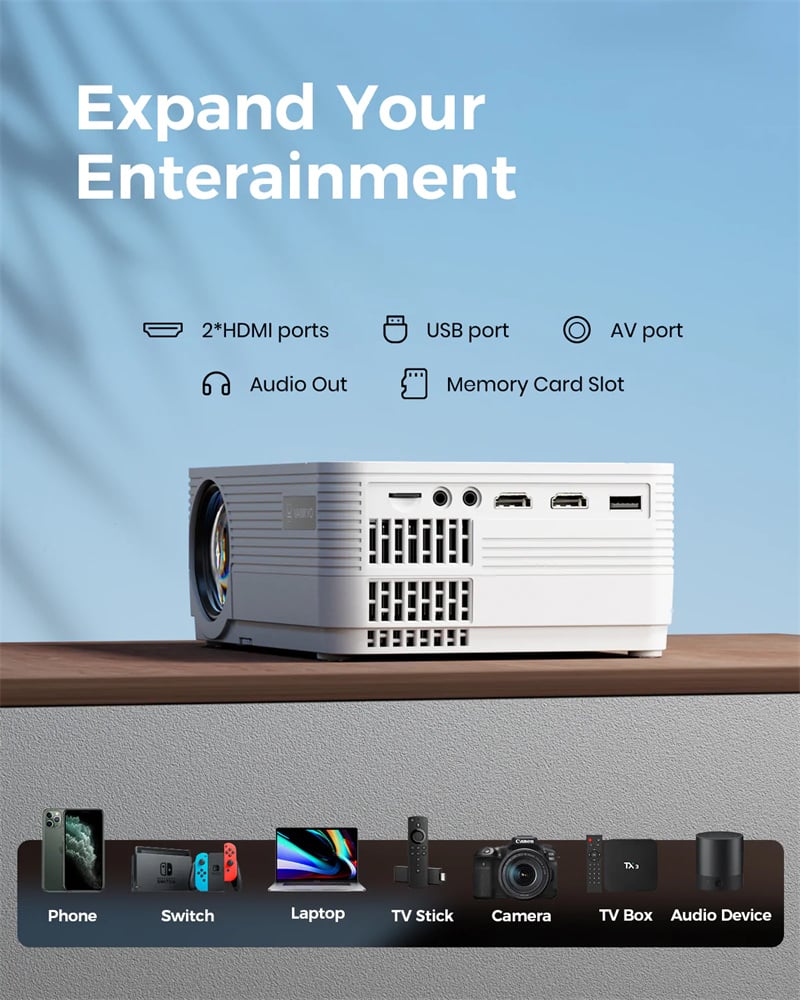
All the steps above aim at preventing the unit from overhearing, Because overheating requires VANKYO 470 Pro’s fan work harder, hence loud noise is produced. On the other hand, try to avoid long-term use for single use.

Read more:
VANKYO Leisure 470 Pro vs FANGOR F802: Which is Better?
VANKYO Leisure 470 Pro vs VANKYO Leisure 470: Which Projector is Better?
VANKYO Leisure 470 Pro vs VANKYO V600 – Which Projector is Better?




