This guideline will introduce you some tips for image setting on VAVA Chroma Projector, hope it would be helpful in your daily use.
Go through Settings -> Display, or press and hold the Menu button when not playing anything to enter the interface.
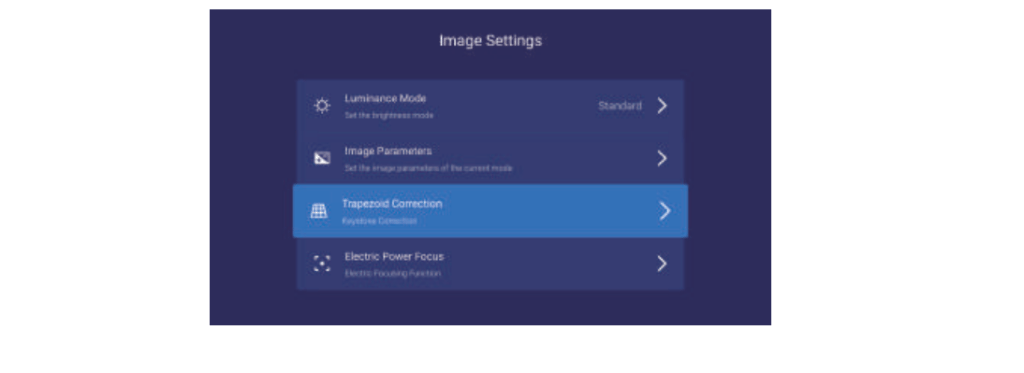
1) Brightness mode
Standard – for standard brightness;
High – for use in a very bright environment.
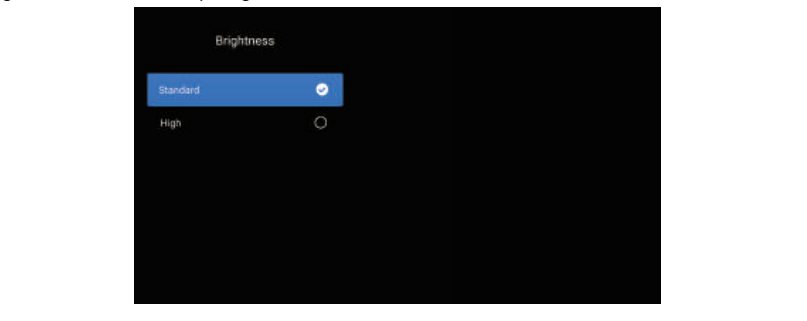
2) Image parameters
You may select the image mode, or self-define the brightness, contrast, saturation, resolution, tone, color temperature, etc.
3) Electric focus
Adjust the focus by the Left / Right button on the remote to get the clearest image on the interface.
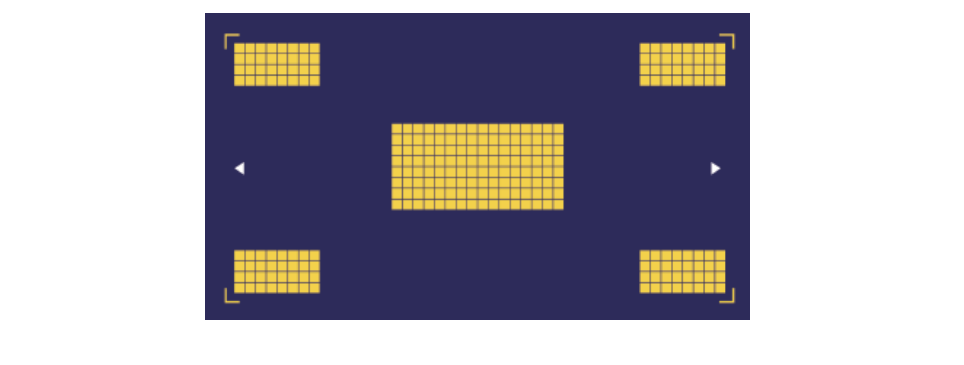
Read more:
How to Select Audio Output on VAVA Chroma Projector?
VAVA Chroma Projector Peripherals Connection Guide
Tip for Using VAVA Chroma Projector as Bluetooth Speaker
How to Connect Bluetooth Speaker to VAVA Chroma Projector?




