XGIMI Aura projector is able to support 3D, which is a powerful and attractive feature for movie fanciers. Let’s get back to the question of how to watch 3D movie on XGIMI Aura projectors. Let’s get you through a few simple steps to finish the task.
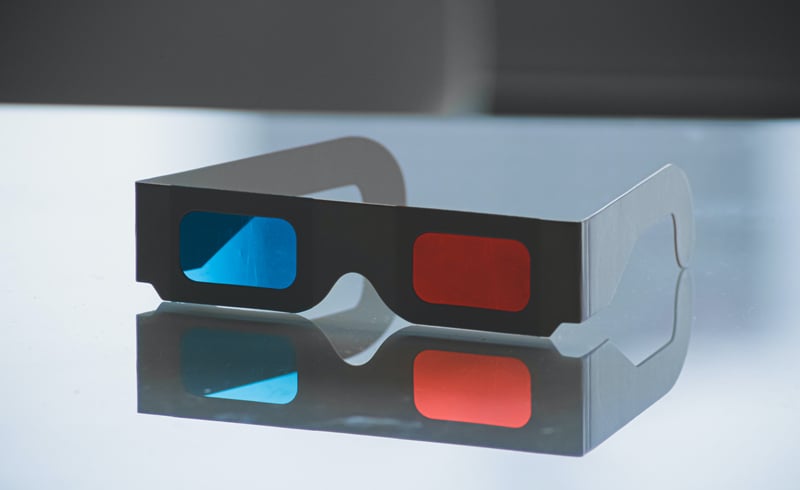
Steps to watch 3D movie on XGIMI Aura projectors
1. When the video is being played, you should find the “shortcut” button for 3D video setup on XGIMI remote controller then push it once.
2. Then you can choose the corresponding 3D mode in the menu.
3. When you notice the image on the screen is overlapping and becomes blurry, it means that XGIMI Aura projector has entered the 3D mode.
4. If you own a XGIMI 3D glasses, you’ll find a buttons on the 3D glasses, then adjust it until the image become sharp and crisp through XGIMI 3D glasses. One tip for you is that make sure the XGIMI 3D glasses is fully charged. If you won the 3D glasses of other brands, please refer to the user manual of your 3D glasses.
Now you can enjoy an immersive and wonderful 3D movie viewing experience.




