This tip will show you how to connect USB drive to the LG HU710PW and some cautions you better know. LG HU710PW has already got integrated interface that gives you direct streaming capability. This includes support for popular streaming services like Prime Video, Disney+, and Netflix, and it has access to an app store and web browser for downloading other apps. However, if you want to watch your own content, making use of USB drive would be the best solution.
It’s easy to stream content to the LG HU710PW wirelessly from other devices.

How to Connect USB Drive to LG HU710PW
Connect a USB storage device (USB HDD, USB Flash Drive) to the USB port on the projector to easily enjoy the content files stored on the USB storage device on your LG HU710PW Projector.
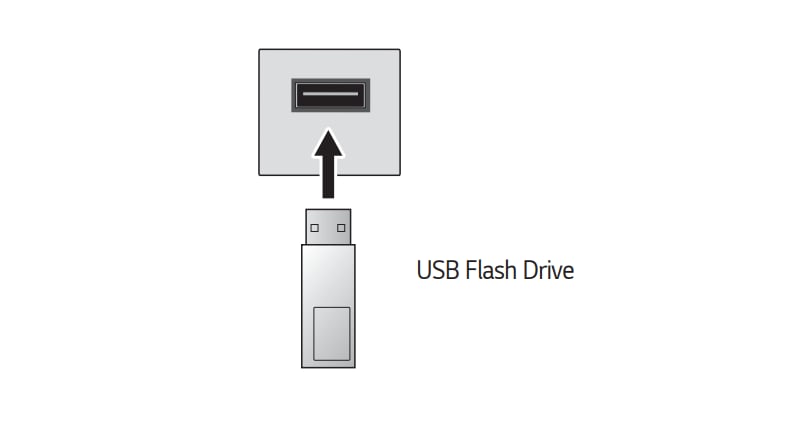
Things you should know when using a USB drive
A USB storage device that has a built-in automatic recognition program or uses its own driver might not be recognizable. If you use a USB extension cable, the USB storage device may not be recognized or may not work properly. Please use only USB drive formatted with the FAT32 or NTFS file system provided by Windows OS.

Read more:
How to Connect LG HU710PW to WiFi Network?




