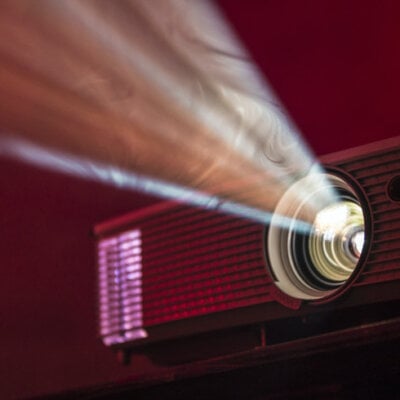CINEMOOD projector provides users with a diversified variety of content, some of which is paid content. Therefore, this tip would show you how to buy paid content on CINEMOOD prjector.
Step to buy paid content on CINEMOOD projector

- Before we start, make sure that you have bound an available bank card with CINEMOOD projector. If you haven’t, go to Settings in the Menu, navigate to Pavement, enter your bank card number then confirm.
- Select the paid content you plan to buy, then hit the middle control button on the remote control, select Buy to confirm the purchase.
- Moreover, you could choose to buy a Smart-Cover service provided by CINEMOOD to unlock all the paid content on CINEMOOD projectors.
Related post:
Why Does My CINEMOOD Projector Send Overheating Signal?
CINEMOOD Projector OS Updating Tip
How to Hide Menu Sections that I Don’t Need on CINEMOOD Projector?