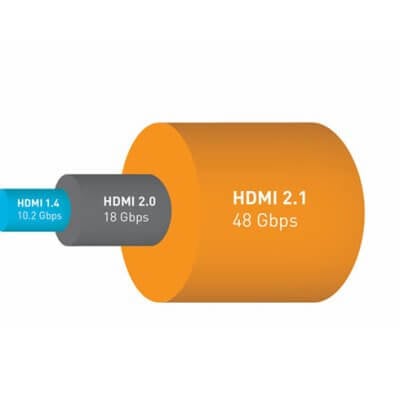Adjusting the brightness of your projector is crucial for ensuring a top-notch viewing experience. Properly calibrated brightness enhances image quality and extends the projector’s lifespan. In this tutorial, we will walk you through simple steps to adjust projector brightness and optimize your viewing experience.
Understand Brightness Adjustment Function

Familiarize yourself with the brightness adjustment function of your projector. Most projectors offer brightness settings that can be found in the menu or on the remote control. Refer to the user manual for your specific projector to identify the available brightness adjustment options.
Set Up the Ideal Environment
Before adjusting brightness, create a suitable projection environment. Dim or turn off the lights in the room to ensure minimal ambient light. Viewing images in a dark or low-lit room will prevent distortion and enhance image clarity.
Adjust Brightness Settings

Based on your room conditions and preferences, begin adjusting the brightness settings. Projector brightness is measured in lumens. Increasing the brightness value will make the image brighter while decreasing it will lower the brightness level. Start with the default settings and make gradual adjustments until you find the optimal brightness level for your viewing pleasure.
Maintain Image Balance
While adjusting brightness, ensure the image remains balanced. Excessive brightness can lead to washed-out colors, while low brightness may result in lost details. Strive to find the perfect balance that delivers even contrast, vibrant colors, and clear details.
Regularly Clean the Projector

Dust and dirt on the projector lens can affect brightness and image clarity. To maintain optimal brightness, clean the projector lens and filters regularly. Gently wipe the lens surface with a soft cleaning cloth to keep the projector clean.
Conclusion
By following these simple steps to adjust your projector’s brightness, you can significantly elevate your viewing experience. Take into account your room conditions and personal preferences to find the perfect brightness level for rich, vivid images. Additionally, regular cleaning of the projector will ensure consistent brightness performance. Enjoy a cinematic experience from the comfort of your home with a well-calibrated projector!