FANGOR F601 Projejector allows user to connect their iOS devices to it wirelessly via WiFi. To learn how, check out this iOS connection via WiFi guide.
1. Press “SOURCE” on remote control or push Return button on projector, choose “Screen Mirroring” Loading time 5-10 seconds
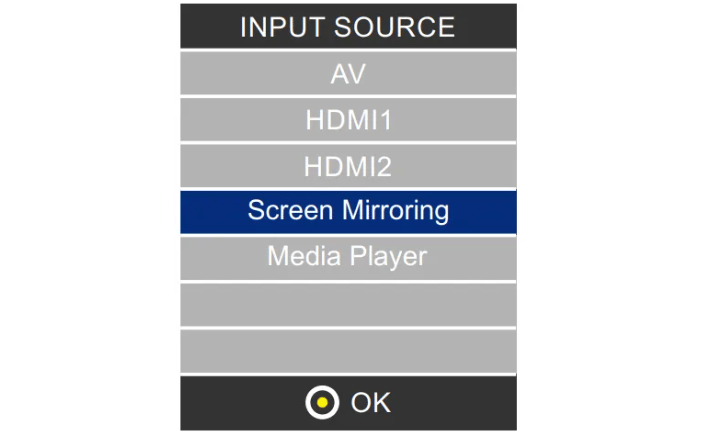
2. You can see the SSID and PSK on the screen.
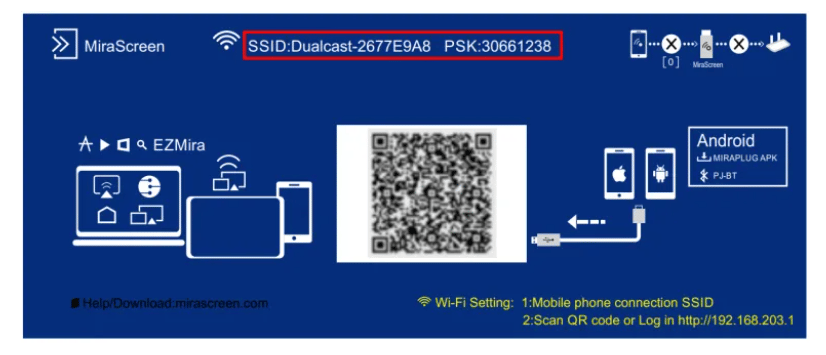
3. Connect the SSID for your iOS phone.
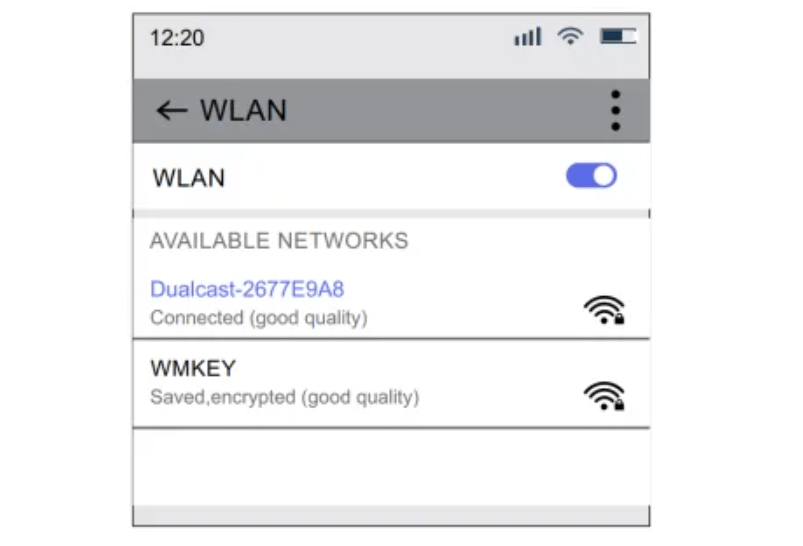
4. Open the Screen Mirroring, and choose the correct SSID name.
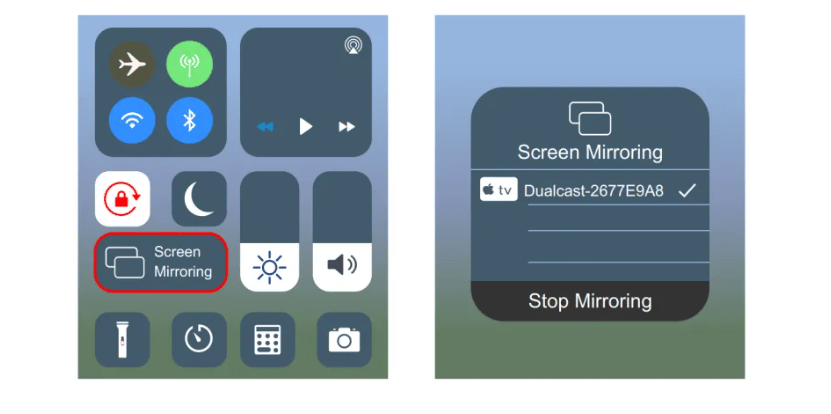
5. Connection compeleted.
Read more:
FANGOR Projector Troubleshooting for 2022
FANGOR 701 Projector vs FANGOR F-601 Projector: Which One is Better?




