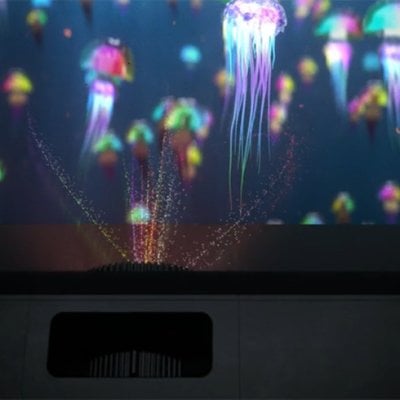EIKI has a completed projector line-up, including entry-level projectors, laser projectors, widescreen projectors, large venue projectors, conference room projectors, classroom projectors, etc. In this guide, we collect the common problems of EIKI projectors and provide related troubleshooting solutions.
EIKI Projector Troubleshooting
In this section, we will introduce some problems such as air filters, remote, automatic shutoff, sound problems, image problems, etc.

EIKI Projector Filter Warning
If there is a filter warning from the projector, the air filter of the projector may be clogged. You need to clean the air filter to solve the problem.
To avoid the problem, you need to place the projector in a cool place without too much dust and clean the air filter regularly according to the steps below.
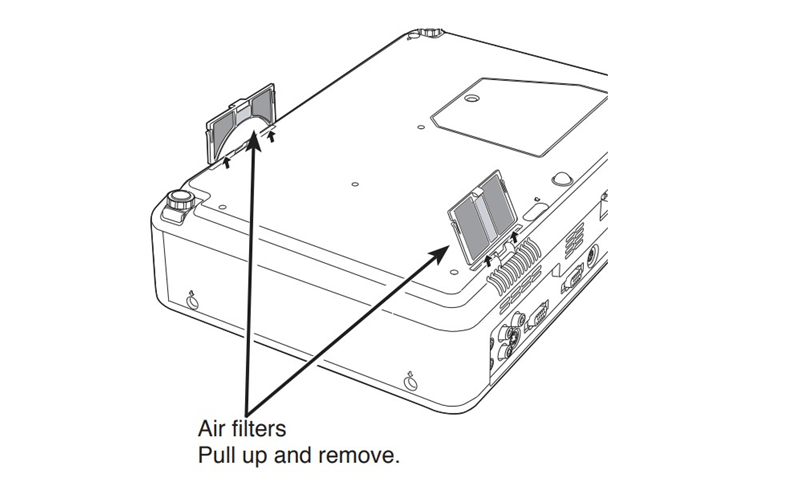
- Turn off the projector firstly, then disconnect the power cord from the outlet.
- Turn over the EIKI projector and remove the air filters by pulling the latches upward.
- Clean the air filters with a brush or rinse them softly.
- When cleaning the air filters by rinsing, dry them well. Replace the air filters properly. Make sure that the air filters are fully inserted.
EIKI Projector Remote Not Working
- Check whether the projector’s remote control is out of power. Try to replace a pair of new batteries for the projector.

- Make sure there are no blocks between the projector and the remote control.
- Check whether the distance between the projector and the remote control is too far. The distance should be within 5m to achieve a quick response.
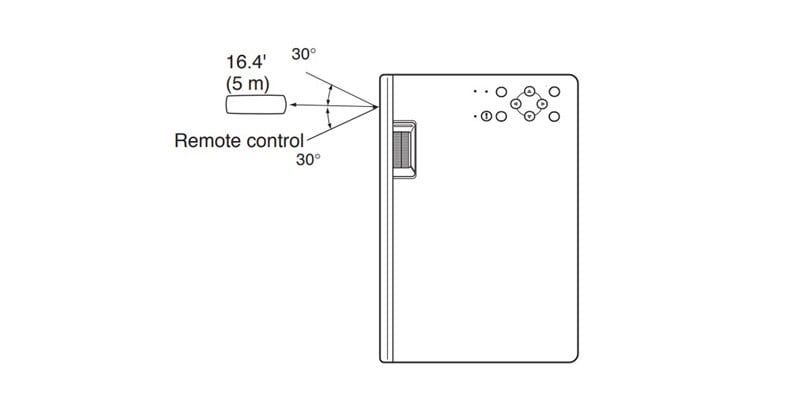
- Pay attention to the pointing angle when using the projector. To improve the response, point the remote to the projector within 60 degrees.
- Avoid using strong light illuminating the projector sensor.
EIKI Projector Keeps Shutting Off
If the EIKI projector keeps shutting off, you can check one of the following factors, including air filter, temperature, lamp status, and internal functionality.

Clogged Air Filter
When the air filter sensor detects the air filter is clogged, the projector shuts off automatically to protect the projector. You can try to replace an air filter cartridge or clean the air filter to solve the problem.
Overheating
If the projector is overheated or the temperature rises too high, the sensor of the projector will automatically turn off the lamp and the STATUS indicator(s) will start blinking.
Broken Lamp
If the lamp of the EIKI projector reaches its end of life or the lamp is broken, the projector will shut off automatically. You can replace a matched lamp for the EIKI projector and then reset the lamp counter on the projector.
Internal Failure
When the projector has an internal failure, the projector will shut off with either a combination of LEDs flashing or a solid warning LED depending on the model. The projector cannot be restarted unless the power cord is disconnected from the projector and then reconnected. When this happens, contact the Eiki technical support line for assistance.
EIKI Projector Won’t Turn On
- Check whether the projector is connected to power correctly.
- Check whether the lamp of the projector is out of life. If yes, replace a new lamp for the projector.
- Check whether the EIKI projector is overheated. If yes, cool the projector down first and try to turn it on later.
- The EIKI projector may be in sleep mode. Press and hold the power button to start the projector.

EIKI Projector No Image
If the EIKI projector shows no image, just check the following troubleshooting solutions.
- Check whether the projector and the external devices are well connected by reconnecting the cables.
- Make sure that you have selected the correct input source. You can select the corresponding input source again.
- When connecting the projector to a computer, make sure that you have selected the correct display mode. Generally, you need to select Duplicate mode to display the screen of the computer.
- Make sure the operating temperature is within the specified operating temperature.

EIKI Projector No Sound
Try the following solutions below to adjust the sound setting.
- Press the MUTE button again to check the volume status. Adjust the VOLUME by pressing the VOLUME+ button.
- Check audio cable connections from the audio input source.
- Adjust the audio source.
- Check whether the audio format is supported by the projector or not. Some projector models may don’t support Dolby Audio, you need to turn off Dolby Digital Plus when playing videos on some streaming videos.
EIKI Projector Flipped Image
If you find the projector has a flipped image, you can change the projection mode according to the steps below.
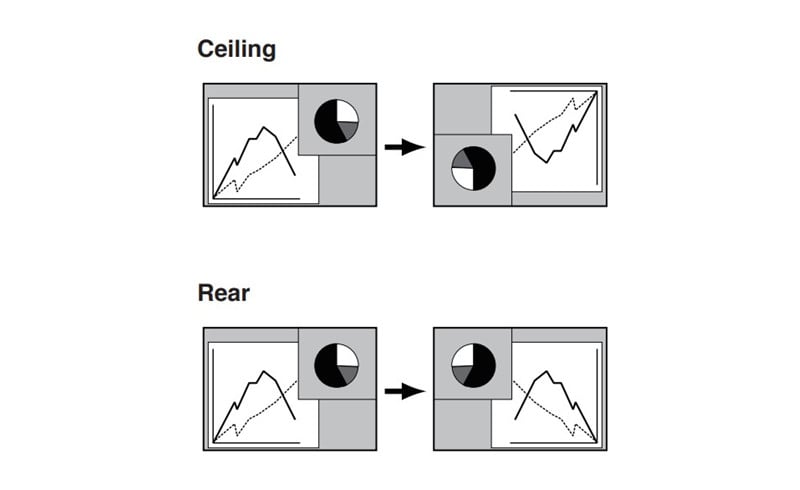
- Press the MENU button.
- Enter Display.
- Select Project Mode.
- Change a different projection mode to make the image normal.
EIKI Projector Dim and Blurry Image
If the projection image of the projector is dim or blurry, you can check the following solutions.

- Check whether the lamp has reached its lamp life. The lamp becomes dim and less bright after long-term use. You can try to replace a new lamp for the projector.
- Check whether the throw distance (the distance between the projector and the screen) is too far. If the throw distance is too far, the projection image becomes blurry and dim. You can try to move the projector closer to the screen.
- Avoid strong light when using the projector. A dark environment can improve the viewing effect.
- Check whether the projection image is too big. The projection size should be within the screen size range of the projector to deliver a good effect.
- Check whether the lens is covered with dust, and clean the lens with a soft cloth.
That’s all for the EIKI projector troubleshooting solutions.
Related Posts
Bluetooth vs IR Remote: Projector Remote Control Comparison & Troubleshooting
How to Solve Black Spots Problem of Projector Screen?