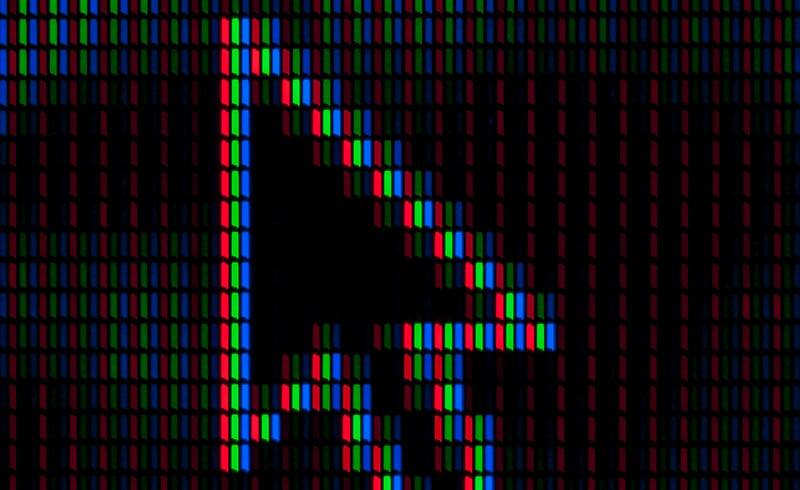
As we all know, 720P, 1080P, and 4K are widely adopted in the projector market. However, there are also some different resolutions applied in some traditional projectors. This post will introduce some unfamiliar display resolutions, including XGA, WXGA, WUXGA, and WSXGA+.
XGA vs WXGA vs WUXGA vs WSXGA+
XGA
XGA refers to Extended Graphics Array, an IBM display standard. It has a 1024 x 768P and supports an aspect ratio of 4:3.
WXGA
WXGA stands for wide Extended Graphics Array, a wider version of XGA. This kind of display has a resolution of 1280x 800P, widely used in some LCD display devices.

WUXGA+
WUXGA+ means Wide Super Extended Graphics Array+. It has a resolution of 1680x1050P with an aspect ratio of 16:10.
WUXGA
The full name of WUXGA is Widescreen Ultra XGA, which has a resolution of 1920x1200P. The corresponding aspect ratio is 16:10, frequently seen in some HDTV or LCD display devices. It is worth noting here that the WUXGA resolution is higher than 1080P.
| XGA | WXGA | WSXGA+ | WUXGA | |
| Resolution | 1024x768P | 1280x 800P | 1680x1050P | 1920x1200P |
| Aspect ratio | 4:3 | 16:10 | 16:10 | 16:10 |
| Full Name | Extended Graphics Array | Wide Extended Graphics Array | Wide Super Extended Graphics Array Plus | Widescreen Ultra XGA |
You can know their differences quickly by means of the table above. Their resolution and clarity of them are higher and higher according to the sequence of XGA, WXGA, WSXGA+, and WUXGA.
Related Posts




