If you are user of Awol 4K TriChroma, you will be satisfied with this outstanding 4K ultra-short throw tri-color laser projector that delivers a big, bold, bright image. However, some issues may happen, like the projector won’t show any picture. What to do when we come acrros this problem? Check out this AWOL 4K TriChroma Laser Projector no picture troubleshooting.

How to troubleshoot the AWOL 4K TriChroma Laser Projector no picture issue
- Check if the power cord is plugged into a powered AC outlet.
- Press the Power button on the remote control to activate the unit from ‘Standby’ mode.
- Check to see if the LED light is on or not. If it is, then the TriChroma laser is receiving power.
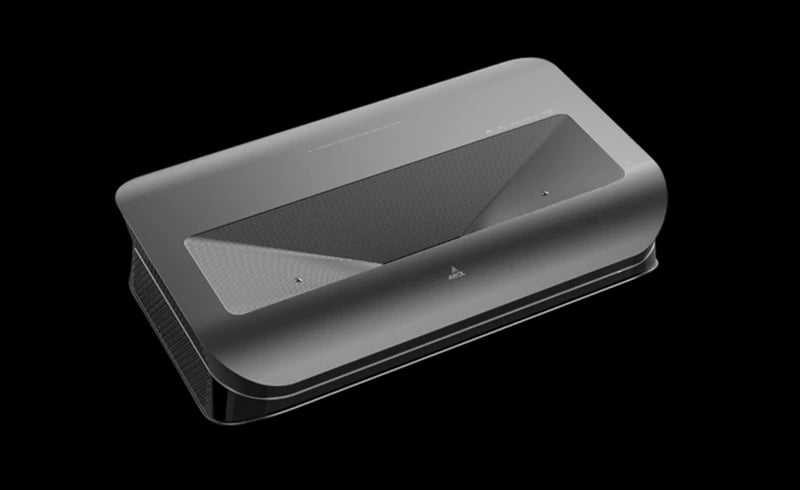
Read more:
How to Clean Lens of AWOL 4K TriChroma Laser Projector?
AWOL 4K TriChroma Laser Projector Maintenance Tips
How to Correct Image Screen Corner of AWOL 4K TriChroma Laser Projector?
AWOL 4K TriChroma Laser Projector Image Display Adjustment Guide
Why Does The Projector Keep Turning Off?| Projector Troubleshooting




