AAXA P8 is powered by Android 10.0, which supports various APPs and streaming services. This post will help you to know how to watch Netflix on the AAXA P8 projector. Here are the detailed steps.

1. Connecting to Wi-Fi
Before you use Netflix on the projector, you need to connect it to Wi-Fi.
You can choose the Wi-Fi Setup icon on the homepage, then toggle the Wi-Fi icon to “On”, and select the desired Wi-Fi network.
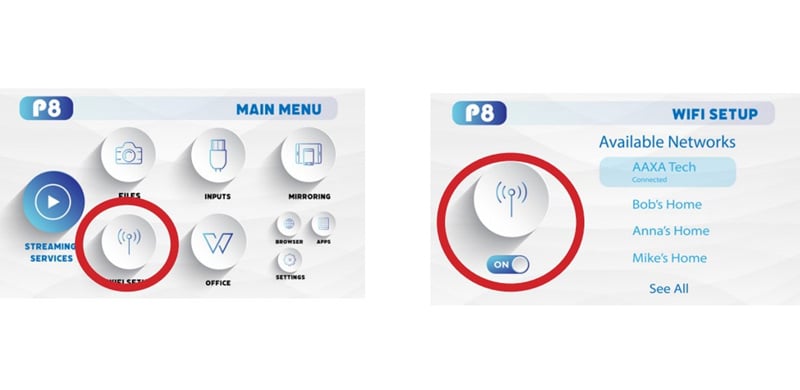
After entering the Wi-Fi password, the AAXA P8 projector can be connected to the Wi-Fi network.
2. Select Streaming Services
Return to the homepage of the AAXA P8 projector.

Select Streaming Services.
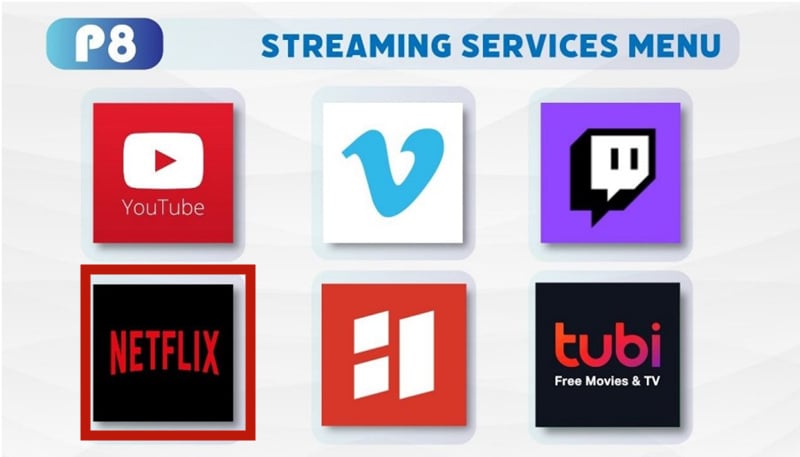
Select Netflix in the Streaming Services Menu.
Tips: Streaming Services require a subscription including paid subscription.
Related Posts:
AAXA P8 Mini Projector Smartphone Screen Mirroring Guide
How to Connect AAXA P8 to an iPhone or iPad?
How to Watch Netflix on BenQ Projectors?




