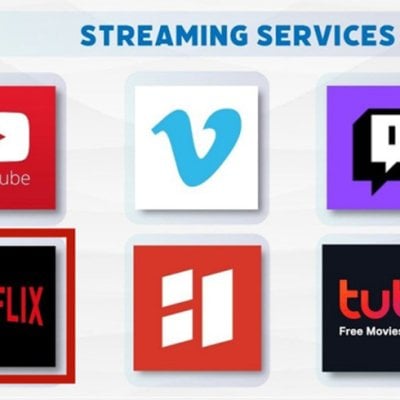AAXA P8 supports wired connection to an iPhone or an iPad by means of Apple Lightning AV/HDMI adapter. Here are the detailed steps.

1. First, you need to get a lightning to HDMI (on the right) or 30 pin to HDMI adapter (on the left) depending on the specific Apple device you have.
2. Connect the HDMI cable from the adapter to the AAXA P8 projector.

3. Select the Inputs icon and choose the HDMI icon.
4. Then the AAXA P8 projector and your iPhone is connected.