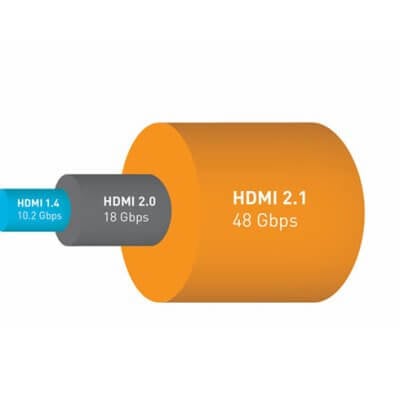There is no Fixed Focus design in AWOL 4K TriChroma laser, which allows you to focus your image quality with different screen sizes for better image quality.
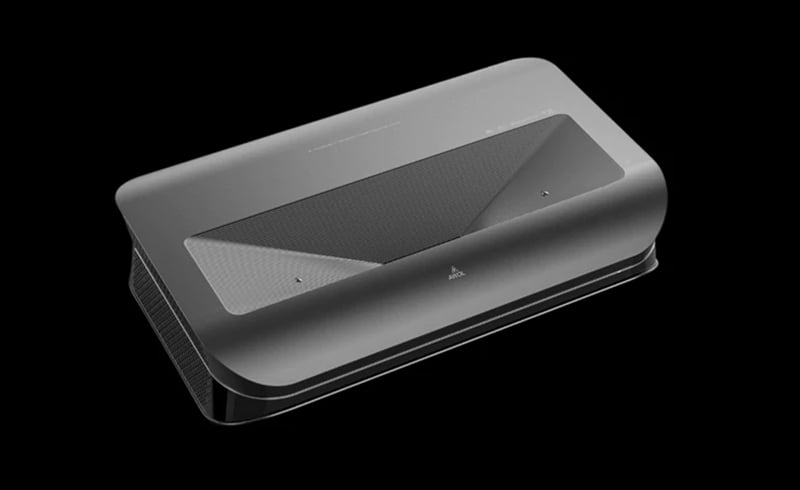
AWOL 4K TriChroma Laser Projector Electric Focus Adjustment Steps
You can open the function following the menu path: [Settings] -> [Light] -> [Focus]:
- Go to Menu interface and enter [Settings]
- In the listed option select [Light]
- Choose [Focus] to start electric focus adjustment
- You can use the [Up/Down] button on the remote to get the clearest image by the electric focus adjustment feature.
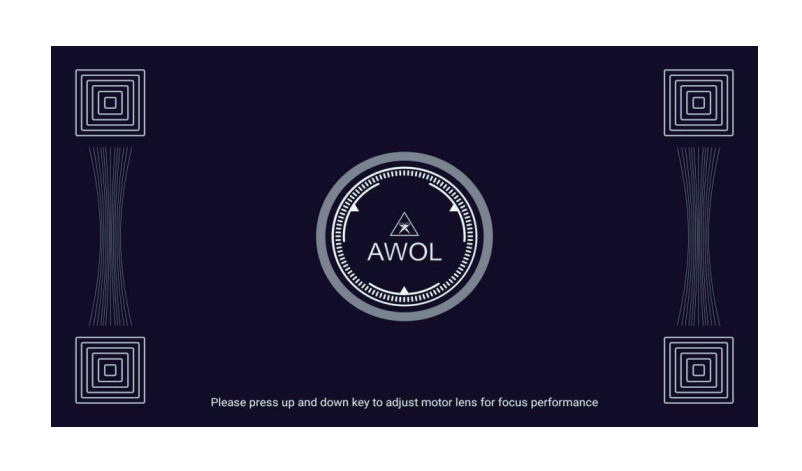
Read more:
AWOL 4K TriChroma Laser Projector: How to Fill Top of the Screen