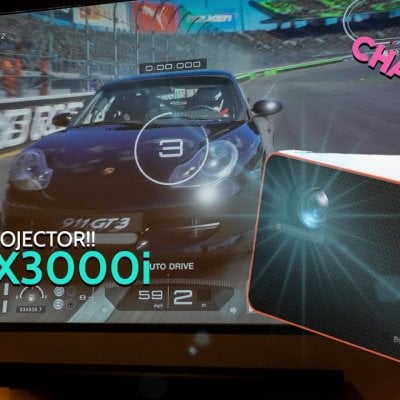Here is a guide for you to clean lens of Your projector, examplified by BenQ projector.
Tools:
- Air Blower
- Lens Pen
- Lens Wipe
- Microfiber Cloth or other soft cloths

Steps:
1 Turn off your projector and cool it down at least 10 mins.
2 Pump air blower for several times and then use brush to remover dust.
3 Use leans wipe to remove greasy or finger print.
4 Use lens pen to clean lens surface from inside to outside.
4 Pump air blower again.
Please keep in mind that you can’t use alcohol, acid cleaner, solvent or abrasive pad to clean the lens.