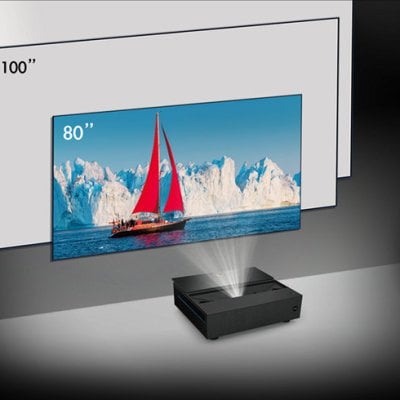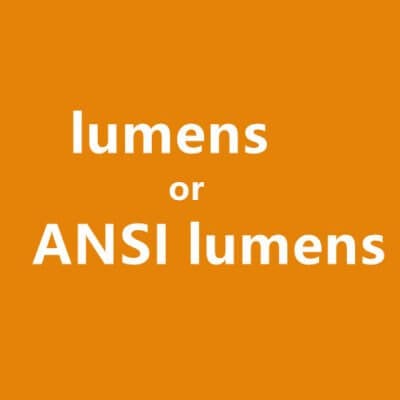Color is one of the most direct factors that influence the viewing effect of an image. Therefore, the color gamut is a vital parameter for a projector. We are going to talk about the color gamut definition and introduce the common color standards, helping you to know about the color gamut and how to choose color gamut.
What Is a Color Gamut?
Color gamut refers to the color range in a visible color space that a projector or other devices can reproduce. The more coverage or the bigger the color range, the better the color performance and the more colors in the image of the projector or other devices.

Generally, the color gamut is measured by the color coverage percentage in the color space. For example, 80% DCI-P3, or 100% DCI-P3. Provided the color standard is fixed, the higher the percentage, the better the color performance.

What Does Wide Color Gamut Mean?
As we have talked about above, the color gamut describes the color range of visible color space. The wide the color gamut of a device has, the more colors it delivers in the image. That’s to say, a device with a wide color gamut can deliver a colorful and vivid image, which keeps true to the original colors of the object.

Common Color Standards
There are mainly five color standards in the market, including Rec. 2020, DCI-P3, AdobeRGB, NTSC, and sRGB.
Rec. 2020
The full name of Rec. 2020 is ITU-R Recommendation BT.2020. Therefore, Rec. 2020, also called BT.2020, is introduced by ITU-R (International Telecommunications Union Radiocommunication Sector). Rec. 2020 is used for regulating UHD TV, 4K or 8K TV. The first version of REC. 2020 was released in 2012. Just like REC. 2020, REC. 709 was introduced in 1990 for defining HD TV. Rec. 2020 can be viewed as an update based on Rec. 709, which has wider color gamut than Rec. 709.
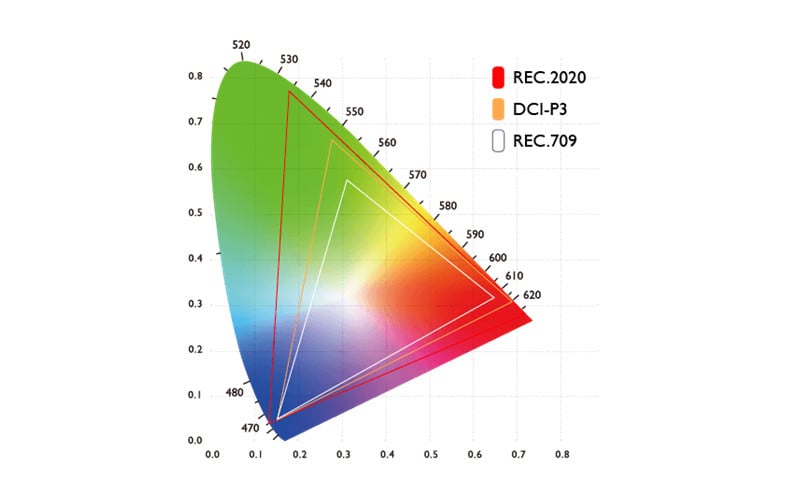
DCI-P3
DCI-P3 is a color standard defined by Digital Cinema Initiatives (DCI) in 2010. P3 refers to Protocol 3. DCI-P3 is widely used in digital cinema and film industry. Many famous international companies, such as Apple, Samsung, Google, use DCI-P3 as a color gamut measurement in their products.
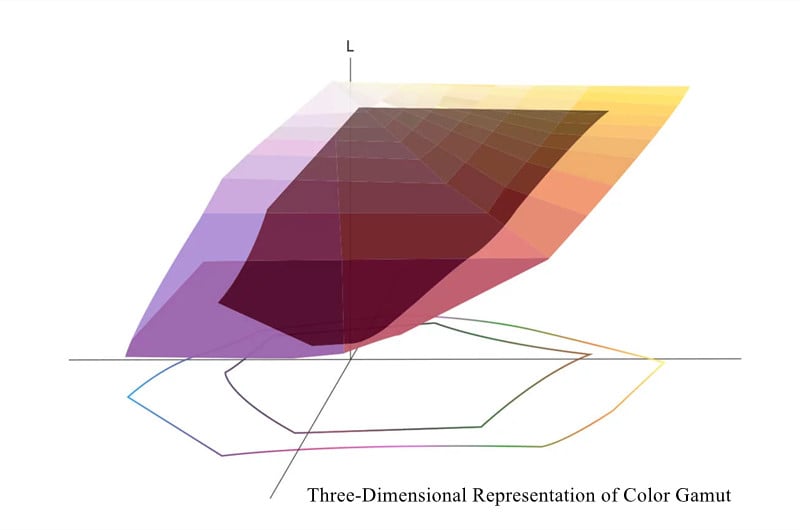
Adobe RGB
Adobe RGB color space is developed by Adobe Systems in 1998. Adobe RGB is suitable for hardcopy prints and photography. Adobe RGB has broader color range than sRGB.
NTSC
NTSC color gamut standard is defined by US FCC in 1953 for newly produced TVs. NTSC refers to National Television Standards Committee. In fact, it is not a standard color gamut standard. NTSC is mainly seen in some monitors for professional video and photographic editing.
sRGB
sRGB is one of the commonest and standard color gamut. Most internet browser supports only sRGB in color gamut. If you want to post an image with a wider color gamut, you can edit the image firstly to sRGB to achieve good effect. Or else, the image may be pale and desaturated.
Rec. 2020 vs DCI-P3 vs Adobe RGB vs NTSC vs sRGB
You can get the differences among Rec. 2020, DCI-P3, Adobe RGB, NTSC, and sRGB quickly by means of the figure below.
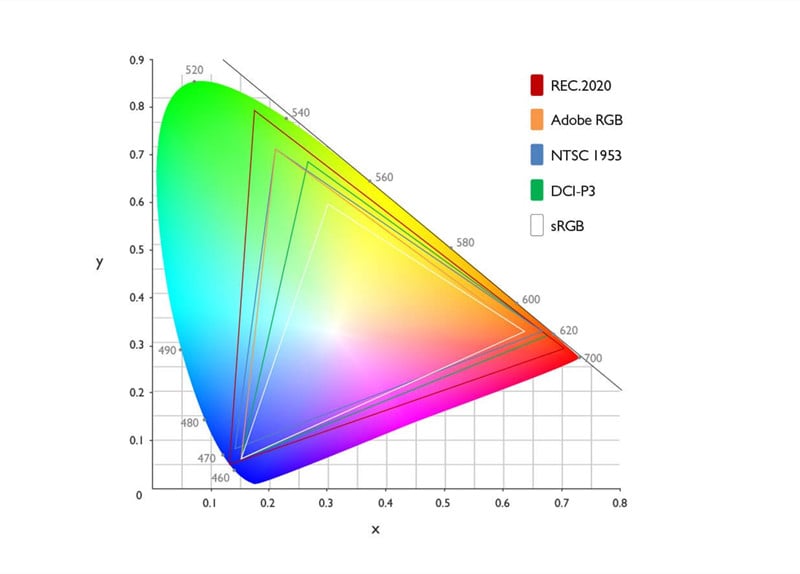
Among these color standards, Rec. 2020 has the widest color range in the visible color space of CIE chromaticity diagram. That’s to say, Rec. 2020 has the greenest green color, bluest blue, and reddest red. Provided the coverage percentage is fixed, the REC. 2020 has the best color reproduction and performance. For example, projector A has 80% REC. 2020 and projector B has 80% DCI-P3, then we can say that projector A has better color performance than projector B.

It is worthy to note that we cannot equal different color standards by just math calculation conversion. That’s because though the percentage or the colors are the same, the color may be different.
Conclusion
To conclude, we should pick a proper color gamut under different circumstances. If you are picking a projector, you can choose REC. 2020 or DCI-P3. Provided the color gamut standard is the same, the higher percentage it has, the more colors the projector has. If you want to post an image or selfie on social media, such as Facebook, you can choose Adobe RGB and then convert the image to sRGB before posting it.
Related Posts
DCI-P3 vs Rec. 709 vs Rec. 2020: What’s the Difference?
3LCD vs LCOS vs DLP Projector: Pros and Cons Introduction
Projector Screen Buying Guide 2022
Lamp vs LED vs Laser Projectors|Projector Light Source Comparison