BenQ V7050i can project a clear and bright image after a brief adjustment. You can refer to the tips below for image adjustment.

Setup
Place the projector on a flat surface.
If the projector is not placed on a flat surface or the screen and the projector are not perpendicular to each other, the projected image becomes trapezoidal. You can screw the adjuster’s feet to fine-tune the horizontal angle. To retract the feet, screw the adjuster’s feet in a reverse direction.
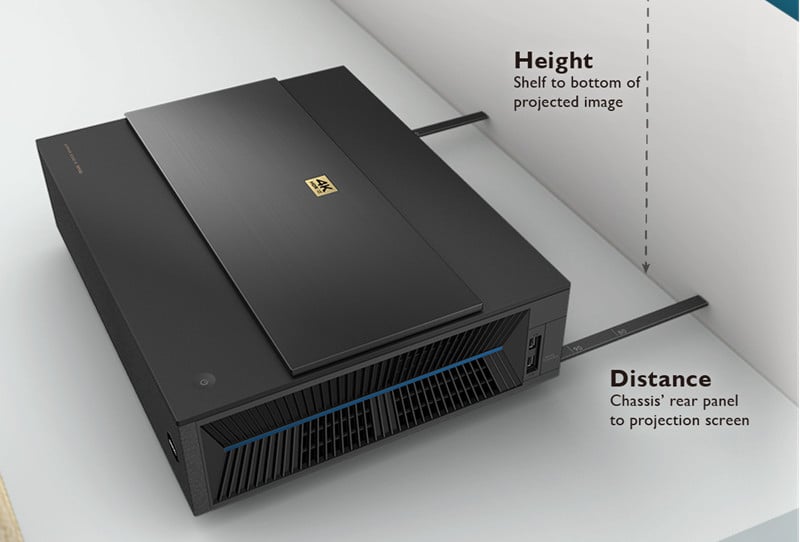
Adjust Focus
Go to INSTALLATION > Motor Focus and use the arrow buttons to adjust the focus settings.
Keystone correction
Keystone correction refers to the situation where the projected image becomes a trapezoid due to angled projection.
To automatically correct this, enable Auto Keystone in the INSTALLATION menu.
You can also use a manual keystone by pressing the keystone on the remote control.
Related Posts
Epson Home Cinema LS11000 vs BenQ V7050i
VAVA Chroma vs BenQ V7050i vs XGIMI AURA|Ultra-Short Throw Projector
BenQ V7050i Image 8 Picture Modes Guide and Instruction




