If the system of AWOL 4K TriChroma Laser Projector prompts a message of high temperature warning and the device shuts off automatically. it means that the unit is protecting itself form the damage of overheating.
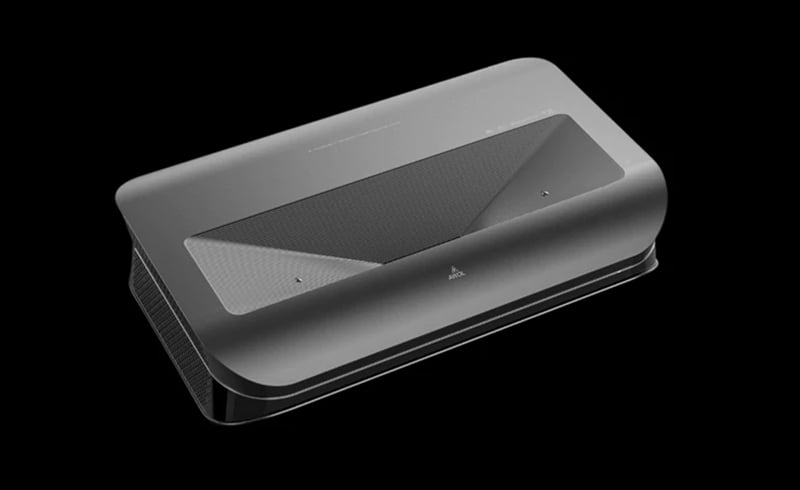
Make sure the device is working in a proper ambient temperature (within the device’s working temperature range) and that the vents are not blocked. Restart the device.
Tips for prevent AWOL 4K TriChroma Laser Projector from overheating
- Don’t rush to turn off the power of AWOL 4K TriChroma Laser Projector. Leave enough time for the cooling fan to run for a while.
- This projector is equipped with ventilation holes (intake/exhaust). Do not block or place anything near these holes, or internal heat build-up may occur, causing picture degradation or damage to the unit.
Read more:
AWOL Vision LTV 3500 First Look – Could This Be the Best UST Projector?
AWOL 4K TriChroma Laser Projector: How to Fill Top of the Screen




